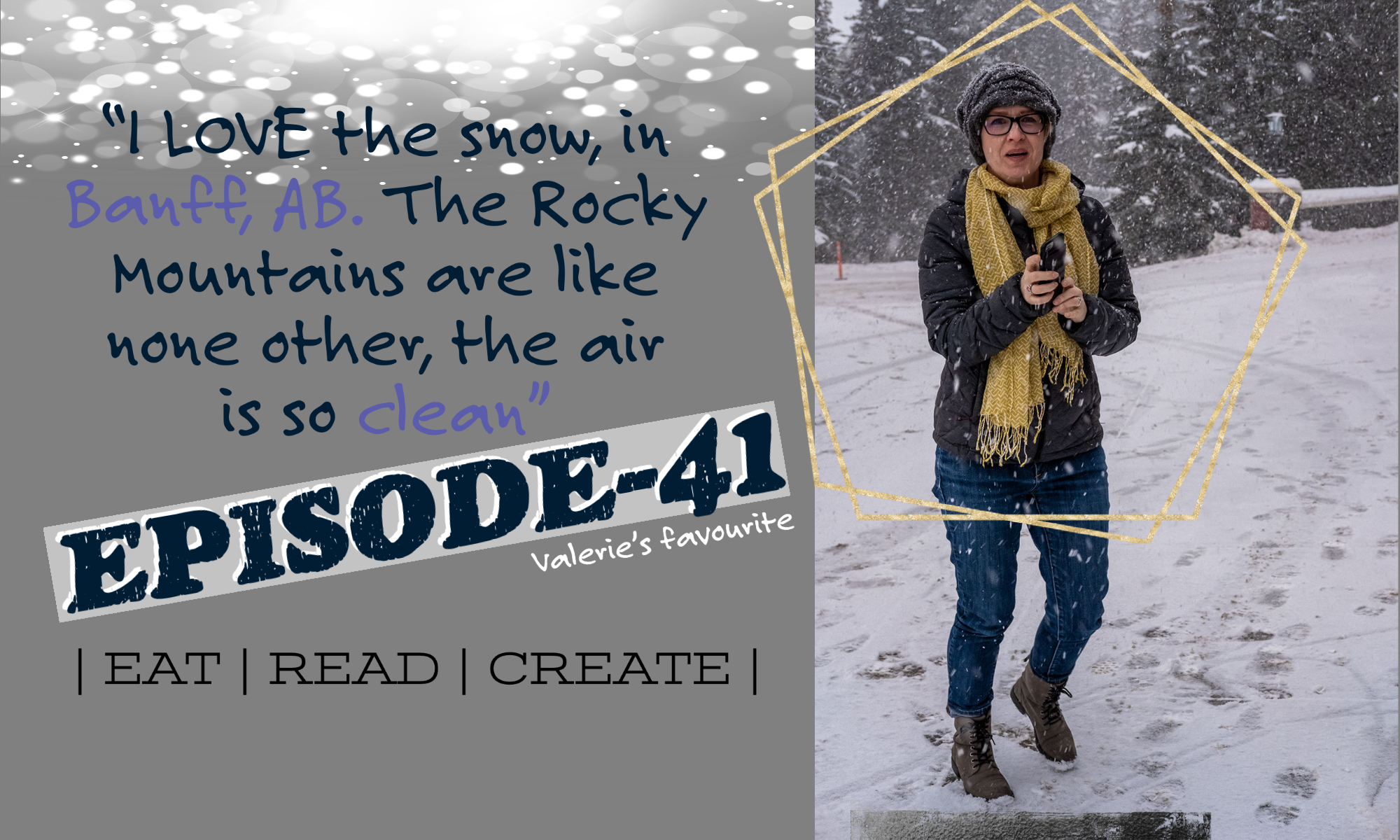Welcome to my YouTube site in it’s infancy, playing around with sound and visuals on some of my projects. The Audacity Study Group is a collection of like minded narrators and voice over artists sharing a common application of Audacity, a learn and teach platform.
Studio Seventeen Tour
Hey Everyone, A fun little project I wrote, produced and directed. It’s a tour of my studio with some subtle humour & over exaggerated descriptions of the space.. I wanted to make it sound like you were walking into an architectural feat – but alas this is my space, where I write, learn and grow as podcaster, audiobook narrator, host and dabble in my own videography. This is the space I transform my stories and publish them for all of you – so without further adieu, here’s studio 17 and your audio tour. Leave your comments below I’d love the feedback.
Audacity Study Group s4: Coach Advice, Keep your Mouth OPEN
SESSION 4-SHOW NOTES NOVEMBER 3-2020 00:15 COACHES WHERE AND WHO? Suggestion from Lauren: https://www.loreleiking.com/storytell… Suggestion from Me, Valerie https://www.darrenmcstay.com 7:42 GREAT ADVICE FROM A COACH 20:16 NOISE REDUCTION (LAST) 27:27 LOW PASS FILTER 30:58 STARTING SENTENCE TIP 32:06 DE-CLICKER & DE-ESSER PLUGINS 36:23 NOISE REDUCTION USE OR AVOID 38:25 GAIN CONTROLS 39:07 ALTERNATES TO AUDACITY 39:57 PUNCH & ROLL RECORDING 42:21 ALTERNATES TO AUDACITY 45:11 NORMALIZE 52:39 SAVING AND EXPORTING FORMATS 58:05 MONO VS STEREO 58:28 PROMO IDEAS Here’s Connor’s You Tube https://www.youtube.com/channel/UCjS9… 01:03:56 KEY WORDS IN YOUR SAMPLES 01:04:43 REVIEWS 01:17:03 VOICE NOTES ARE THE BOMB! If you’d like to ask a question for the group to answer, leave it in the comments below OR send me an email, if you’d like to be part of this group, we meet approx every 2-3 weeks leave a comment, or send me an email:)
Audacity Study Group s3: Low Passes, Rome Tones & More…
SESSION 3-Originally Recorded Oct28-2020 00:49 FACEBOOK GROUPS 01:32 PANDEMIC & VOTING (PRE ELECTION) 15:47 SEESSION 2 RECAP 19:41 WE TALK LIMITER 30:48 LOW PASS FILTER & MOUTH NOISE 32:14 STORAGE OPTIONS 37:05 RECORDING ROOM TONE 38:53 NOISE REDUCTION 43:47 DAWs 47:48 MONO VS STEREO 49:31 LEFT AND RIGHT TRACK 53:18 .WAV VS .MP3 FILES 55:49 PROMO CODES 01:02:52 KEEPING CHARACTER VOICES SORTED 01:14:16 COACHES 01:27:13 EXPLORE GENRE 01:29:31 MEMBERS READ AND GET FEEDBACK 01:55:36 CONTINUES 01:46:55 LEARNING ALLY 02:01:25 NOISE GATE BROKEN DOWN 02:07:34 ADD AND REMOVE PLUGS INS 02:09 PSEUDONYMS – PEN NAMES 02:20:38 RECORDING VS FINISHED HOURS 02:23:01 A BIT ABOUT ME, YOUR HOST 02:25:06 BANTER AT THE END If you’d like to be part of this group or have questions answered, SUBSCRIBE below, I’m the host Valerie, email me or leave a comment and I’ll add you to the group. We meet every 3 weeks or so.
Audacity Study Group s2: View – Limiter – Punch!
Audacity Study Group – Session 2 video 1 recap https://www.youtube.com/watch?v=7WDbz… **15 items discussed today from view – limiter – plugins – editing – mouth noise – low pass filter – amplify – noise reduction – envelope** and more ———– 19:21 VIEW: Change view from linear to DB 21:23 LIMITER: calms down abrupt sharp sounds that are too fast for the compressor, pushes down the peaks and makes up the gain – pass signals below a specified input level unaffected or gently reduced – preventing peaks or strongers signal from exceeding the threshold. Limited and clipping (removing the high peaks) 23:20 punch and roll recording 24:51 what do we use to indicate errors or re-do’s on our files… 26:36 – needing help with levels when splicing – thoughts? 31:18 – plugins Punch Copy and Punch Paste 38:20 42:44 also discusses clipboards 36:50 – add and remove plugins – have only what you use available ACX check also 37:18 – plugins enable and disable 42:50 – spacing between sentences and paragraphs – and ‘she said’ , removing mouth clicks noises, saliva squelch, gum, apples and tea – temp fixes – how you use your mouth, WATER the best H2o, starting a line with your mouth open, move mouth away from mic, mic distance 52:29 – De-clicker and De-esser example of this being applied to a file 56:50 – Low Pass Filter and Amplify to soften the breaths as well as 01:31:01 01:09:01 Noise Reduction – setting and stages to implement or should you? Room tone is so important 01:24:01 next step up in DAW’s from Audacity? 1:36:07 envelope tool tightening up the peaks! 1:39:34 short cut commands 1:40:36 headphone troubles listening back 1:41:08 fx voice post production, stereo vs mono, converting to wave vs mp3, audio bit when recording 16/24/32? Background music 1:47:41 Audiobook promotion – author or producer? Social Media other publishing companies? Profiles – keeping these updated! Promote codes buddy system – support – for quality of your work? Setting for ACX will work for other companies – editing tips – learning voice over jobs – reading for the blind – acting – coaching – smile when talking…relationships between RH/Author and producer/narrator – speaking details on pronunciation. Book reviews…
Audacity Study Group s1: What didn’t we cover…
#AUDACITY#narrators#VoiceOver 20 topics covered in this study group video – so grab a cuppa and join us. This is mostly for narrators and voice over artists but if you use Audacity you will hopefully pickup a quick and dirty tip or two to save time! ___________ Tips & Tricks – Q & A * Histogram *Limiter * Short-cut keys *Room tone * Noise Reduction * Metering * Fade in & Out *Repair *Amplifier…and more ___________ QUESTION: is there a way to stretch your histogram (make it more detailed without adding an effect) QUESTION: limiter settings – how do you determine what is the best setting? QUESTION: APLIFIER OR COMPRESSOR? QUESTION: What do you normalize to – I always have -4 what do you use? Why? QUESTION: Audacity basics that you always use – your standard formula? TIP: how to get ACX specs right through audacity – just learned show clipping on and off – creates red lines through your file to show the clipping areas QUESTION: How do you find the best room noise to use as your insert noise to avoid using silence? TIP: short cut keys control control#1 zoom out control #3 zoom in control F full audio file on screen control E highlight section – fills screen zoom into this section QUESTION: why does “Noise Reduction” get a bad rap? What could I use instead? How do you determine what rate of compression you should use? What’s the best fix when 2nd Opinion says “average RMS below -23dB”? TIP: you can click the window to the left instead of the actual button to highlight the whole file at once TIP: play with wave colour – it just give you one variety when you need to edit many files…also sometimes it will help to see the histogram better the small blips that you need to address QUESTION: ideas for setting up metering to be more helpful QUESTION: do you use fade in and fade out? For P sounds or for sentence endings at the end of your file? QUESTION: What’s your formula for spacing – sentence (she said) between paragraphs after chapter headings? Subscribe for Updates – the next video will come out shortly! Post your questions here in the comments.